🚀 Experience the new and improved APIVoid! Check out what's new
A JSON API to check if the BIMI record is present and valid. Use this API to verify the BIMI record configuration, ensuring your SVG logo and Verified Mark Certificate (VMC) are valid.
Consumes 5 credits per API call
# Example Curl request from the command line:
curl -X POST "https://api.apivoid.com/v2/bimi-validator" \
-H "Content-Type: application/json" \
-H "X-API-Key: YOUR_API_KEY_HERE" \
-d '{"host": "paypal.com"}'
# Example JSON output for a 200 HTTP status code:
{
"selector": "default",
"host": "paypal.com",
"bimi_host": "default._bimi.paypal.com",
"cname_target": "",
"has_bimi_record": true,
"bimi_record": "v=BIMI1; l=https://www.paypalobjects.com/marketing/web/logos/paypal_ppe.svg; a=https://www.paypalobjects.com/marketing/web/logos/paypal_ppe.pem",
"bimi_records_count": 1,
"version": "BIMI1",
"svg_logo": {
"url": "https://www.paypalobjects.com/marketing/web/logos/paypal_ppe.svg",
"status_code": 200,
"valid": true,
"file_size_bytes": 1098,
"version": "1.2",
"baseprofile": "tiny-ps",
"title": "PayPal"
},
"vmc_certificate": {
"url": "https://www.paypalobjects.com/marketing/web/logos/paypal_ppe.pem",
"status_code": 200,
"expired": false,
"valid": true,
"issued_to": {
"common_name": "PayPal, Inc.",
"alternative_names": "DNS:paypal.com",
"organization": "PayPal, Inc.",
"country": "US",
"state": "California",
"location": "San Jose"
},
"issuer": {
"common_name": "DigiCert Verified Mark RSA4096 SHA256 2021 CA1",
"organization": "DigiCert, Inc.",
"country": "US",
"state": "",
"location": ""
},
"signature": {
"serial": "6128685724469353749739451239056945761",
"serial_hex": "049C5789183F8E64D6AE2F39FFEA3261",
"type": "RSA-SHA256"
},
"validity": {
"days_left": 198,
"valid_from_timestamp": 1725840000,
"valid_to_timestamp": 1757375999,
"valid_from": "Mon, 09 Sep 2024 00:00:00 UTC",
"valid_to": "Mon, 08 Sep 2025 23:59:59 UTC"
},
"trademark": {
"found": true,
"country": "US",
"id": "6275156"
}
},
"issues_found": [],
"valid": true,
"elapsed_ms": 92
}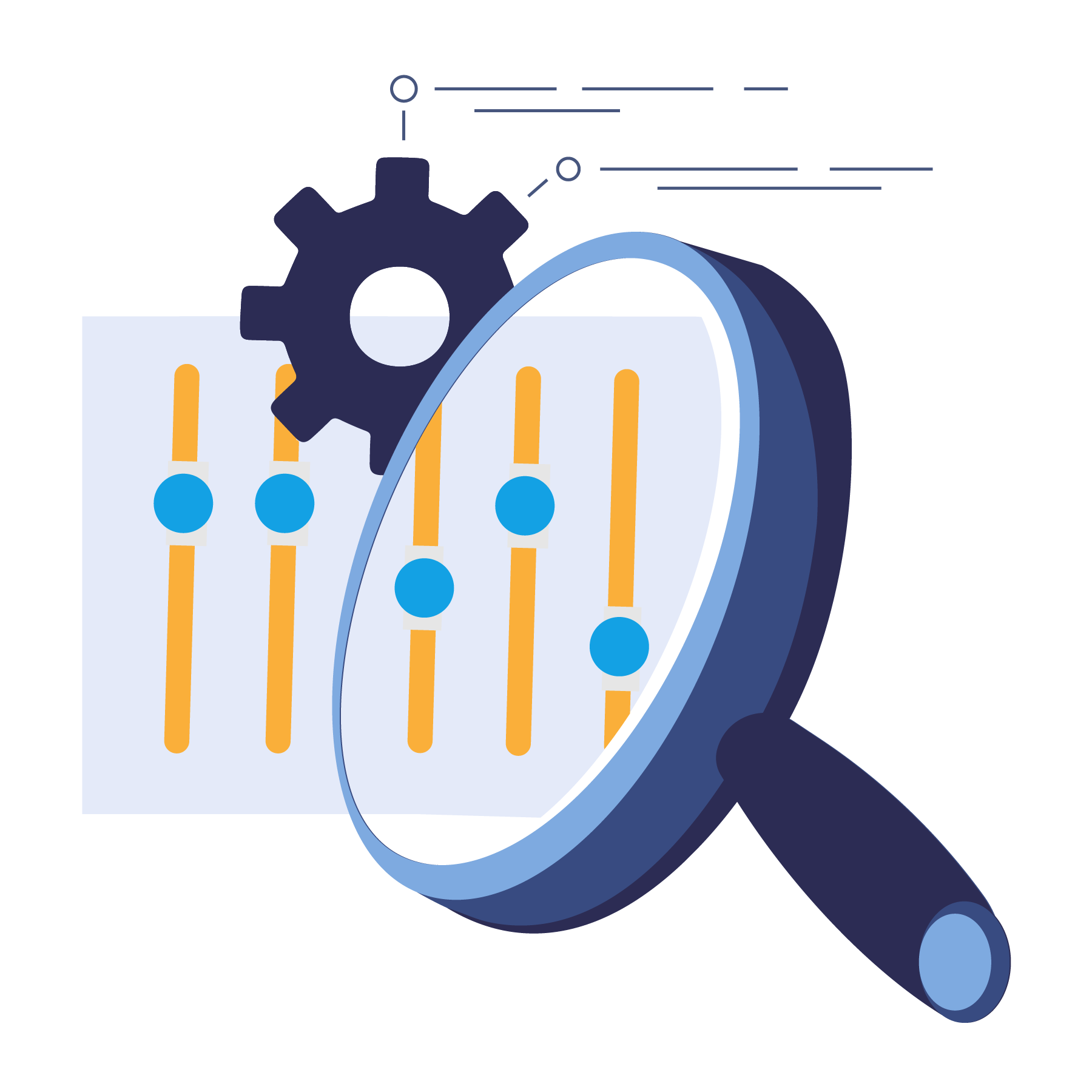
Key Features
Businesses and startups use this BIMI Validator API to lookup and test BIMI record of domains, check if BIMI is correctly configured or if there are warnings or errors that should be fixed.
This API performs an analysis of the BIMI record and highlights any misconfiguration found.
Verify that the SVG logo and VMC certificate URLs are correctly configured and valid.
The API returns accurate and complete information about a domain's BIMI record.
Easily troubleshoot BIMI records using our API—verify and correct misconfigured entries.
Common Use Cases
Our API can be used in many ways, from cybersecurity tasks to domain analysis/research tasks. Here we showcase the most popular use cases according to our customers usage:
Test the BIMI record of your domains, verify that all is configured correctly, and fix any issue found.
With this API you can monitor the BIMI record of your customers for misconfigurations and improvements.
Whether you need to check a domain for BIMI record or obtain valuable BIMI details, our API covers it all.
Scan a list of domains to identify those with correctly configured BIMI records for research purposes.
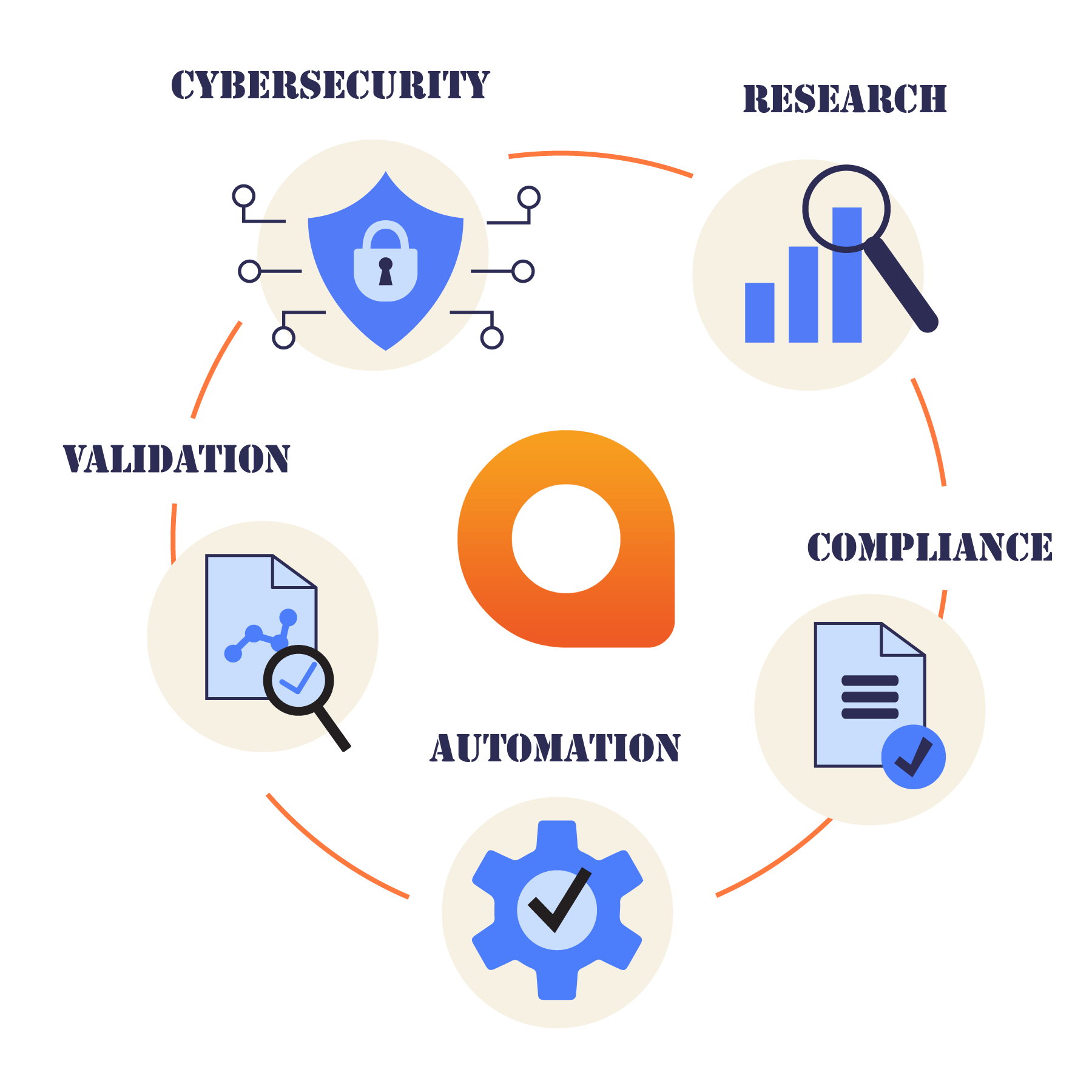
USAGE EXAMPLE
All it takes is a HTTPS POST request with JSON payload to our endpoint, and you’ll receive the response within seconds, usually within 1-5 seconds. Here are a few code examples to use the API:
$host = 'paypal.com';
$apiUrl = 'https://api.apivoid.com/v2/bimi-validator';
$apiKey = 'your_api_key_here';
$ch = curl_init($apiUrl);
curl_setopt($ch, CURLOPT_RETURNTRANSFER, true);
curl_setopt($ch, CURLOPT_HTTPHEADER, ['Content-Type: application/json', 'X-API-Key: ' . $apiKey]);
curl_setopt($ch, CURLOPT_POST, true);
curl_setopt($ch, CURLOPT_POSTFIELDS, json_encode(['host' => $host]));
$response = curl_exec($ch);
$httpCode = curl_getinfo($ch, CURLINFO_HTTP_CODE);
curl_close($ch);
if ($httpCode === 200) {
$responseData = json_decode($response, true);
print_r($responseData);
} else {
print_r('An error occurred: '.$response);
}Create your account, pick a subscription plan, and make your first API call instantly with your API key—simple as that!
Get started now