🚀 Experience the new and improved APIVoid! Check out what's new
A JSON API to check if a website has an active TLS connection and see which versions (TLS 1.0, 1.1, 1.2, 1.3, SSL 2, SSL 3) are enabled. Use this API to ensure security compliance and detect outdated TLS protocols.
Consumes 4 credits per API call
# Example Curl request from the command line:
curl -X POST "https://api.apivoid.com/v2/tls-check" \
-H "Content-Type: application/json" \
-H "X-API-Key: YOUR_API_KEY_HERE" \
-d '{"host": "stripe.com"}'
# Example JSON output for a 200 HTTP status code:
{
"host": "stripe.com",
"protocols": {
"sslv2": {
"enabled": false,
"recommended_status": "disabled",
"deprecated": true
},
"sslv3": {
"enabled": false,
"recommended_status": "disabled",
"deprecated": true
},
"tlsv1.0": {
"enabled": false,
"recommended_status": "disabled",
"deprecated": true
},
"tlsv1.1": {
"enabled": false,
"recommended_status": "disabled",
"deprecated": true
},
"tlsv1.2": {
"enabled": true,
"recommended_status": "enabled",
"deprecated": false
},
"tlsv1.3": {
"enabled": true,
"recommended_status": "enabled",
"deprecated": false
}
},
"connected": true,
"score": "excellent",
"elapsed_ms": 745
}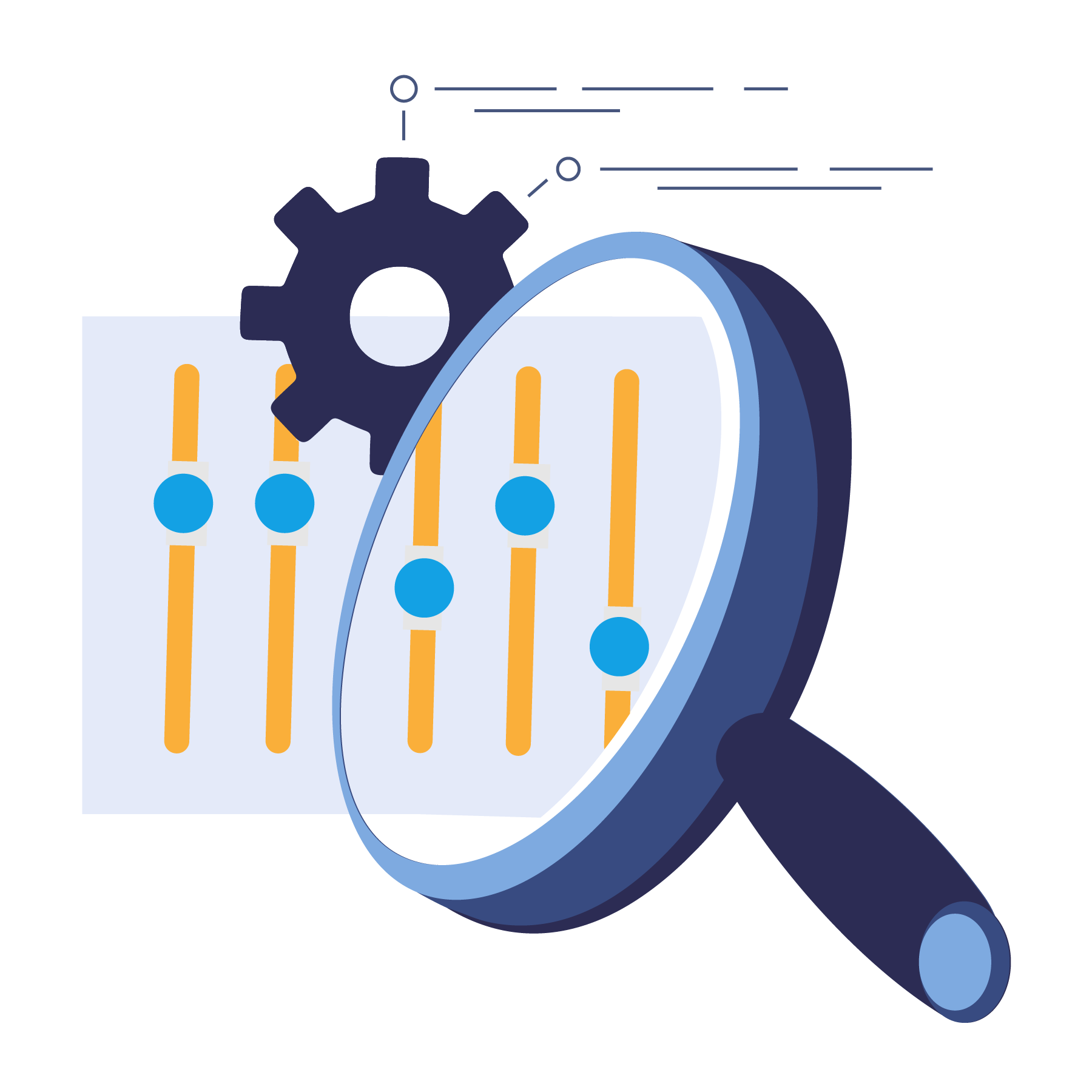
Key Features
Businesses and startups use this TLS Check API to detect if and which version of TLS protocol is enabled on a website, along with checking for old SSL2 and SSL3 protocols.
Identify which TLS protocol version is enabled on your website, make sure outdated versions are disabled.
It is important for security reasons to only support modern TLS versions, which are TLS 1.2 and TLS 1.3.
We added support to detect also the very old (but still used in certain cases) SSL2 and SSL3 protocols.
The submitted domain is analyzed in real-time and the response is returned in 1-2 seconds on average.
Common Use Cases
Our API can be used in many ways, from cybersecurity tasks to research-specific tasks. Here we showcase the most popular use cases according to our customers usage:
This API can be used to quickly verify if a domain has a TLS protocol enabled and which is the version.
Make sure only modern TLS versions are enabled and the other outdated versions are effectively disabled.
Using a SIEM platform? Add context to security incidents, populate domain TLS protocol information data.
Use this API to monitor and verify that your customers or suppliers are using up-to-date TLS versions.
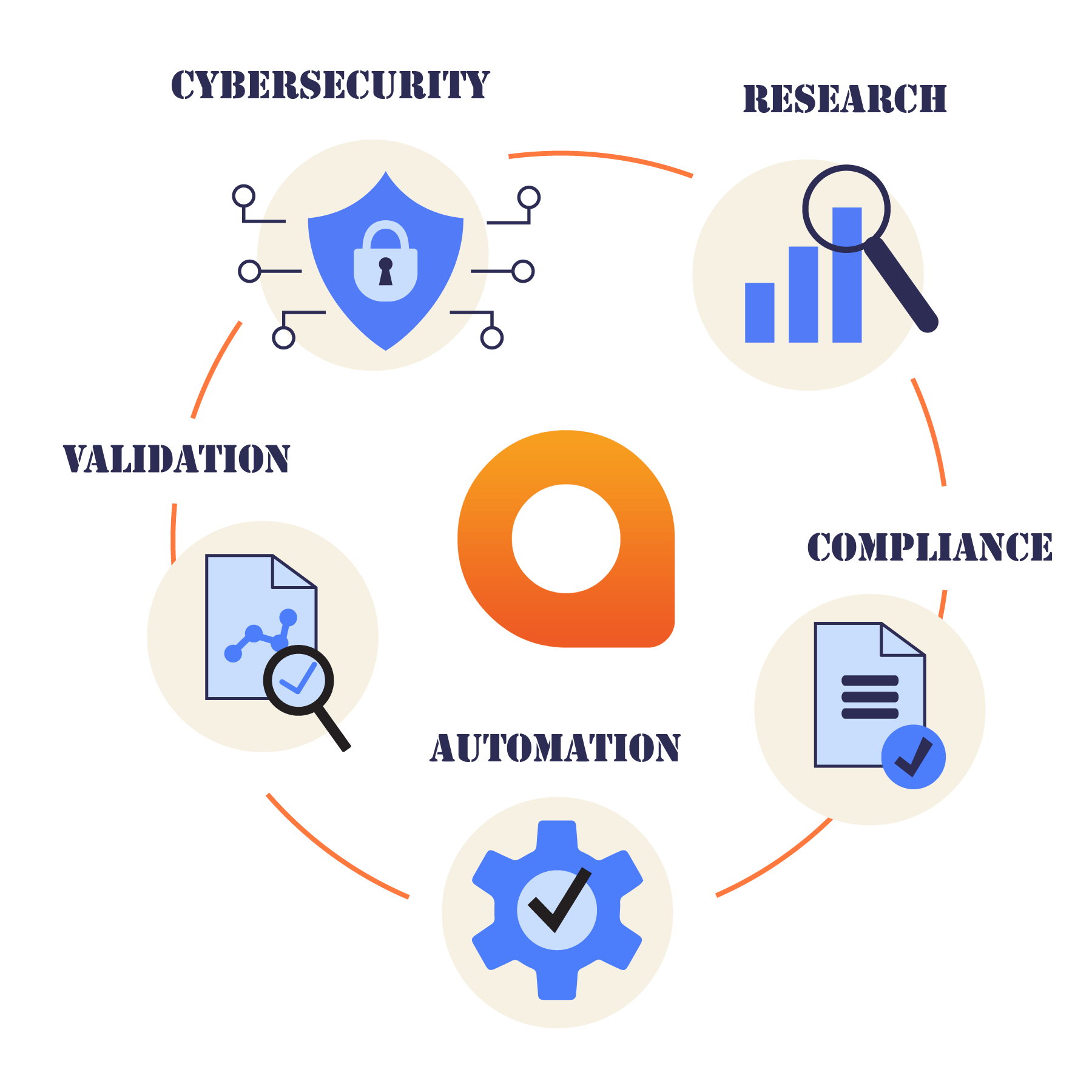
USAGE EXAMPLE
All it takes is a HTTPS POST request with JSON payload to our endpoint, and you’ll receive the response within seconds, usually within 1-2 seconds. Here are a few code examples to use the API:
$domain = 'stripe.com';
$apiUrl = 'https://api.apivoid.com/v2/tls-check';
$apiKey = 'your_api_key_here';
$ch = curl_init($apiUrl);
curl_setopt($ch, CURLOPT_RETURNTRANSFER, true);
curl_setopt($ch, CURLOPT_HTTPHEADER, ['Content-Type: application/json', 'X-API-Key: ' . $apiKey]);
curl_setopt($ch, CURLOPT_POST, true);
curl_setopt($ch, CURLOPT_POSTFIELDS, json_encode(['host' => $domain]));
$response = curl_exec($ch);
$httpCode = curl_getinfo($ch, CURLINFO_HTTP_CODE);
curl_close($ch);
if ($httpCode === 200) {
$responseData = json_decode($response, true);
print_r($responseData);
}Create your account, pick a subscription plan, and make your first API call instantly with your API key—simple as that!
Get started now